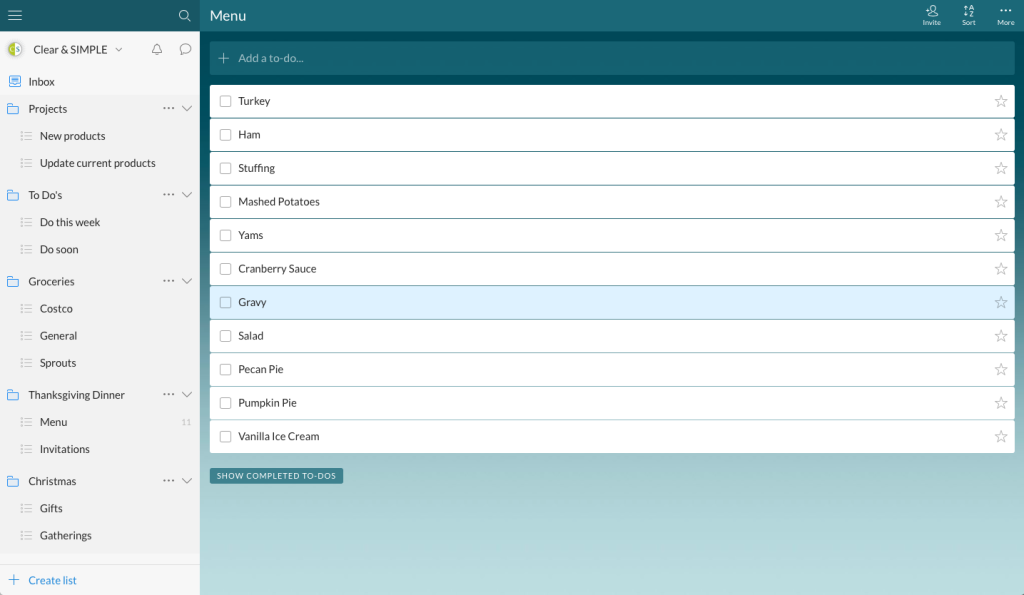Organize Your Digital Files
Digital Files pile up just like paper. Take some beginning steps to calmly and comfortably manage them.
“A computer once beat me at chess,
but it was no match for me at kickboxing.”
– Emo Philips
Anybody else ever feel like drop kicking their devices off a cliff?! Digital files sometimes make this really enticing. They are like paper files in that they come at us from multiple entry points, they pile up in various places, and we often don’t know where to find them, especially quickly and easily.
Digital clutter causes even more stress than physical clutter because we are far less familiar with the intangible and all the ways to manage it, keep it safe, and make it easily accessible. It takes many steps and lots of time to handle all the aspects of your digital files. We are going to create a simple, yet solid foundation to build upon over time… and save your devices from a free fall.
SEE IT. MAP IT. DO IT.© is the 3-step organizing process that works for all the areas of your space and life, including digital. Let’s use it to create your Digital Filing Cabinet.
SEE IT – Take a look at where you are. Like papers our digital file piles tend to be spread about – in email inboxes and folders, desktops and download folders, clouds, shared folder – ugh!
- How do you feel about your digital files?
- How long does it take you to find files?
- What’s working? You can be specific or general.
- What isn’t working? What don’t you like?
- Are you worried you will lose everything?
MAP IT – Make a plan for what you want. Think about all your digital files strewn about and take this time to make conscious choices.
- Are you open to changes? Why or why not?
- How do you WANT to feel about digital files?
- Studies report that 2 of 3 people are chronically stressed about losing digital data. What would you do with all that time and energy if you were at peace?
- What kind of desktop wallpaper would delight you and create calm?
DO IT – Take the steps to make it happen. Schedule 3 sessions of 60 minutes on your calendar.
- Set the stage: Put your phone on Do Not Disturb/Focus and turn on some happy tunes or embrace silence if it helps you focus.
- Set a timer for 60 minutes.
- Session 1: On your desktop (or cloud), create an umbrella folder named Digital Filing Cabinet.
- If you already have some kind of file system in place, move that whole system into Digital Filing Cabinet.
- If you need a simple system create subfolders • Archives • Homes • Insurances • Monthly Statements • People • Personal Property • Resources • Vehicles
- Move all your Desktop files into their new respective folders.
- Session 2: Move all the files in Downloads into their new respective folders.
- Session 3: Save important Email attachments from the last 6 months in their new respective folders.
- Schedule more sessions if you have more work to do. Be kind and gentle with yourself as you take whatever time you need. Remember to do this during your higher energy time of day.
Perhaps you already have a system in place that is working well for you and you just need to do some clean up. You might take this opportunity to schedule some time to get it done. 😁
Tips for Keeping It Up:
- No matter where you store your digital files, please save a copy as a backup and update that copy regularly. This will offer even more peace of mind and help in times of unexpected mishaps.
- Use email as a communication tool and a storage system for that communication, NOT as storage for your digital files. Save ALL important attachments and even emails themselves as PDF’s in your Digital Filing Cabinet. Think, “One place to go for all digital files.”
Your Guide, Kate Fehr. I am passionate about teaching people the skills of clutter clearing, organizing, and simplifying.